Table of Contents
- Overview
- First Steps
- Installation Guide
- Advanced Usage
Overview
MTG4WP is a powerful WordPress plugin that seamlessly displays Magic: The Gathering cards on your WordPress website. With a simple, intuitive Gutenberg block, you can write about Magic showcase card collections with ease.
First Steps
This tutorial leads you through a series of steps to create your first deck. Start here if you’re new to WordPress, Gutenberg, or MTG4WP.
Install and activate MTG4WP
- Download the latest version of MTG4WP here keeping it zipped.
- Visit your website’s dashboard. On the left side, click on Plugins.
- In the top left click “Add New Plugin.”
- Again, in the top left, click “Upload Plugin.”
- Choose “MTG4WP.zip” and click “Install Now.”
- After MTG4WP installs click “Activate Plugin.”
Create a Deck
- Navigate to, or create, the post or page you want to add a deck too.
- In the body of your post—on a new line where you want to add your deck—click the plus button on the right-hand side of the editor. This will bring up the Gutenberg block selector.
- Search for “Deck” and click on it, adding the Deck block to your post.
Installation Guide
Requirements
- PHP 8.1, or higher
- WordPress 6.1, or higher
- Recommended: Object caching, such as Redis or Memcached. Card data is temporarily cached. Using a persistent object cache can greatly improve performance.
Installation and Activation
WordPress Installation
- Download the latest release
- Upload the plugin through your WordPress “Add New Plugin” screen
- Activate the plugin through your WordPress “Installed Plugins” screen
Manual Installation
- Download the latest release
- Upload the plugin files to your WordPress
/wp-content/plugins/MTG4WP - Activate the plugin through your “Installed Plugins” screen
Build
# Clone the repository
git clone https://github.com/daneholmes/MTG4WP.git
# Navigate to the project directory
cd MTG4WP
# Install dependencies
npm install
# Build the plugin using provided script
# Ensure your shell is compatible with ZSH before running
./assets\/build\/build.shAdvanced Usage
Search Functionality
MTG4WP can search for cards in three ways:
- Card Name—
- Pros: For many the quickest and most natural way to add cards.
- Cons: Always displays latest printing.
- Card Name and Set Code—
- Pros: Retrieve specific printings.
- Cons: Having to lookup set codes.
- Set Code and Collector Number—
- Pros: Easy import from deck building sites, specifies printings, and no risk of typos.
- Cons: Worse readability and harder to gather than names.
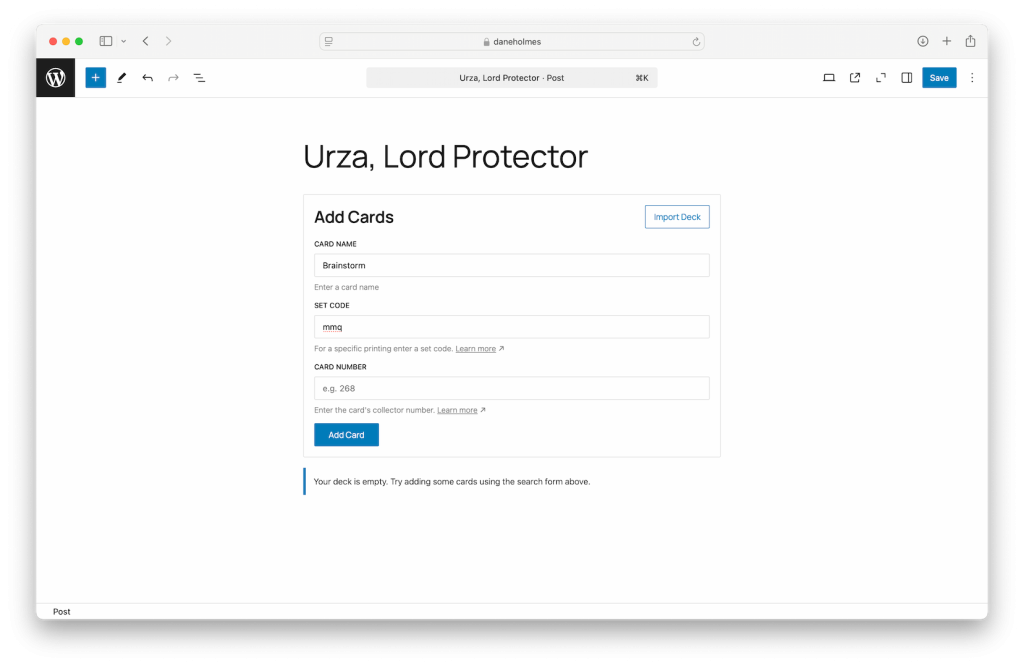
Searches with extra criteria will be processed. For example, if you provide card name, set code, and collector number your query will be treated as a search on set code and collector number. Or, if you provide card name and collector number it will be treated as a search by name. The search form will not allow for invalid combination(s) of inputs.
Finding Set Codes
Finding Collector Numbers
Importer
Card List
Miscellaneous
Legal Notices
MTG4WP is unofficial Fan Content permitted under the Fan Content Policy.
Disclaimer: Not approved/endorsed by Wizards of the Coast or Scryfall. Portions of the materials used are property of Wizards of the Coast LLC. ©Wizards of the Coast LLC.